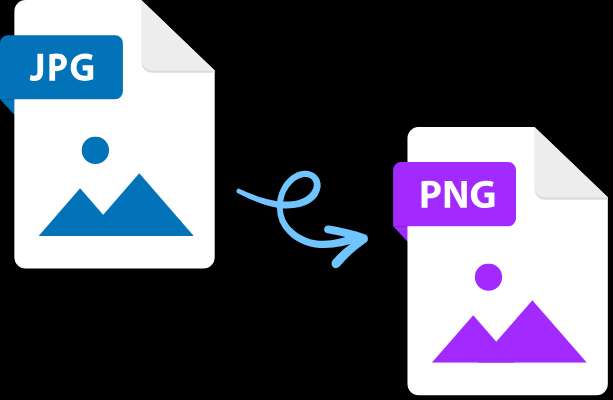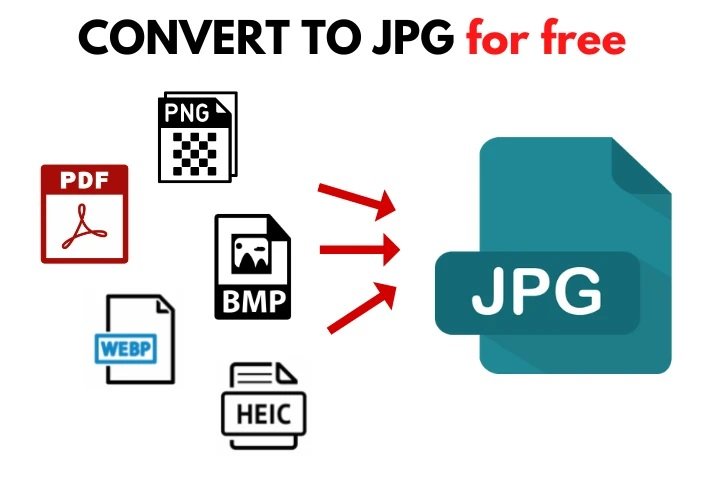What Is My Screen Resolution
Unlock the Power of Precision with the "What Is My Screen Resolution" Tool
Your screen resolution dictates the clarity and detail of the images and text you see on your device. Whether you're a designer perfecting layouts or simply curious about your display's specifications, the "What Is My Screen Resolution" tool provides instant answers.
Understanding Screen Resolution
Screen resolution refers to the number of pixels displayed on a screen horizontally and vertically. Higher resolutions result in sharper images and text, while lower resolutions may appear pixelated or blurry. Knowing your screen resolution is essential for optimizing viewing experiences and designing content that looks its best on your device.
Why Screen Resolution Matters
Screen resolution impacts everything from web browsing and multimedia consumption to gaming and graphic design. Understanding your device's resolution allows you to tailor content for optimal viewing, ensuring that images, videos, and websites display correctly and look their best.
Introducing the "What Is My Screen Resolution" Tool
The "What Is My Screen Resolution" tool simplifies the process of determining your screen resolution. Whether you're using a desktop computer, laptop, tablet, or smartphone, this tool provides instant access to your device's display specifications, allowing you to make informed decisions when designing or consuming content.
Key Features of the "What Is My Screen Resolution" Tool
- Automatic Detection: The tool automatically detects your device's screen resolution, eliminating the need for manual input.
- Multiple Device Support: Works across various devices, including desktop computers, laptops, tablets, and smartphones.
- Real-Time Display: View your screen resolution in real-time, with clear and accurate results.
- Customization Options: Customize the tool's display to match your preferences, including dark mode and font size adjustments.
- Accessibility Features: Accessibility features ensure that the tool is usable by individuals with diverse needs and preferences.
How to Use the "What Is My Screen Resolution" Tool
- Access the Tool: Visit the "What Is My Screen Resolution" webpage on your device's browser.
- Instant Detection: The tool automatically detects your device's screen resolution and displays it on the screen.
- Copy or Share: Copy the resolution or share it with others for reference or use in design projects.
- Explore Further: Use the tool to explore additional display specifications, such as pixel density and aspect ratio, if desired.
Conclusion
In today's digital age, where visual experiences reign supreme, knowing your screen resolution is essential for optimizing content viewing and design. With the "What Is My Screen Resolution" tool, you can quickly and accurately determine your device's display specifications, empowering you to create and consume content with precision and clarity. Whether you're a designer, developer, or everyday user, having this information at your fingertips ensures that your digital experiences are always top-notch.