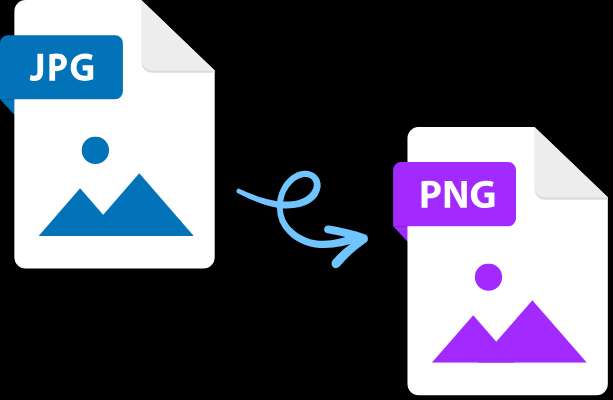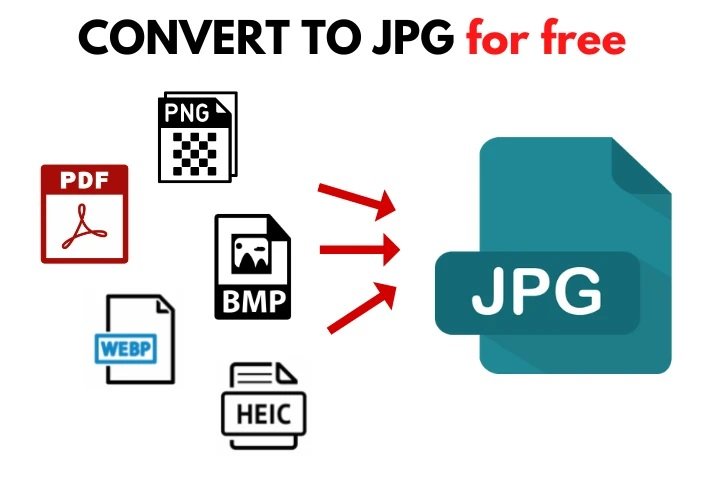Adsense Calculator
Optimize Your Monetization Strategy with Precision Using Adsense Calculators
Unlocking Your Ad Revenue Potential: A Deep Dive into Adsense Calculator Tools
In the vast landscape of online monetization, Google AdSense stands out as one of the most popular and effective platforms for publishers looking to earn revenue from their digital content. With its vast network of advertisers and intuitive ad-serving algorithms, AdSense offers website owners a streamlined way to monetize their traffic through contextual advertising. However, maximizing revenue with AdSense requires more than just slapping ads on your site and hoping for the best. It demands careful planning, strategic optimization, and a thorough understanding of key metrics.
This is where Adsense calculator tools come into play. These specialized utilities are designed to help publishers analyze and optimize their AdSense earnings by providing valuable insights into various performance metrics and revenue potential. From estimating potential earnings to fine-tuning ad placements and experimenting with different strategies, Adsense calculator tools empower publishers to make data-driven decisions that can significantly impact their bottom line.
Understanding the Metrics:
Before diving into the intricacies of Adsense calculator tools, it's essential to familiarize ourselves with the key metrics that determine ad revenue:
-
Cost Per Click (CPC): The amount advertisers are willing to pay each time a user clicks on their ad. Higher CPCs typically translate to higher revenue per click for publishers.
-
Click-Through Rate (CTR): The percentage of ad impressions that result in clicks. A higher CTR indicates that ads are resonating with your audience and driving engagement.
-
Cost Per Mille (CPM): The cost advertisers pay for one thousand ad impressions. CPM-based ads generate revenue based on the number of impressions rather than clicks.
-
Revenue Per Thousand Impressions (RPM): The estimated earnings generated for every thousand ad impressions. RPM is a crucial metric for assessing overall ad performance and revenue potential.
-
Fill Rate: The percentage of ad requests that are successfully filled with ads. A high fill rate indicates that your ad inventory is in demand and being effectively monetized.
The Role of Adsense Calculator Tools:
Adsense calculator tools serve as invaluable resources for publishers looking to optimize their AdSense revenue. Here's how they can help:
-
Earnings Estimation: Adsense calculator tools allow publishers to estimate potential earnings based on factors such as CPC, CTR, and traffic volume. By inputting relevant data, publishers can get a clearer picture of their revenue potential and set realistic goals.
-
Ad Placement Optimization: Effective ad placement is critical for maximizing revenue without compromising user experience. Adsense calculator tools help publishers experiment with different ad placements and formats to find the optimal configuration that maximizes both revenue and user engagement.
-
Revenue Projection: By analyzing historical performance data and projecting future trends, Adsense calculator tools enable publishers to forecast their ad revenue with greater accuracy. This can be particularly useful for planning budgets, setting revenue targets, and making informed decisions about investment and growth strategies.
-
Monetization Strategy Evaluation: With the proliferation of ad formats, targeting options, and monetization strategies, publishers are faced with a myriad of choices when it comes to optimizing their AdSense revenue. Adsense calculator tools provide valuable insights into the potential impact of different strategies, allowing publishers to make informed decisions about their monetization approach.
-
Performance Benchmarking: By comparing their AdSense performance against industry benchmarks and competitors, publishers can identify areas for improvement and set benchmarks for success. Adsense calculator tools often include benchmarking features that provide context for interpreting performance metrics and setting realistic goals.
Best Practices for Using Adsense Calculator Tools:
While Adsense calculator tools offer powerful capabilities for optimizing ad revenue, it's essential to use them judiciously and adhere to best practices:
-
Input Accurate Data: Ensure that you input accurate data when using Adsense calculator tools to generate meaningful insights and accurate projections.
-
Experiment and Iterate: Don't be afraid to experiment with different strategies and configurations to find what works best for your site. Continuously monitor performance metrics and iterate based on insights gained from Adsense calculator tools.
-
Stay Informed: Keep abreast of industry trends, algorithm updates, and best practices for AdSense optimization to ensure that your strategies remain effective and up-to-date.
-
Test, Test, Test: A/B testing is a powerful tool for optimizing ad performance. Use Adsense calculator tools to analyze the results of A/B tests and refine your strategies accordingly.
-
Focus on User Experience: Remember that user experience should always be a top priority. Avoid intrusive ad formats or excessive ad clutter that can detract from the user experience and drive visitors away from your site.
Conclusion:
In the dynamic and competitive world of online publishing, maximizing ad revenue requires a combination of strategic planning, data analysis, and continuous optimization. Adsense calculator tools serve as indispensable aids in this endeavor, empowering publishers to unlock their revenue potential and achieve greater success with Google AdSense. By harnessing the insights provided by these tools and implementing best practices for optimization, publishers can elevate their ad revenue, enhance user experience, and build sustainable, thriving online businesses.