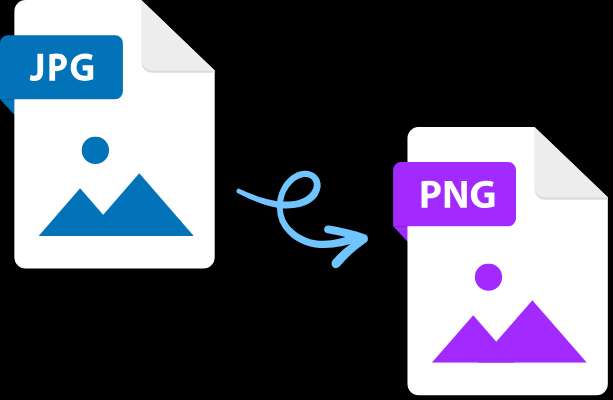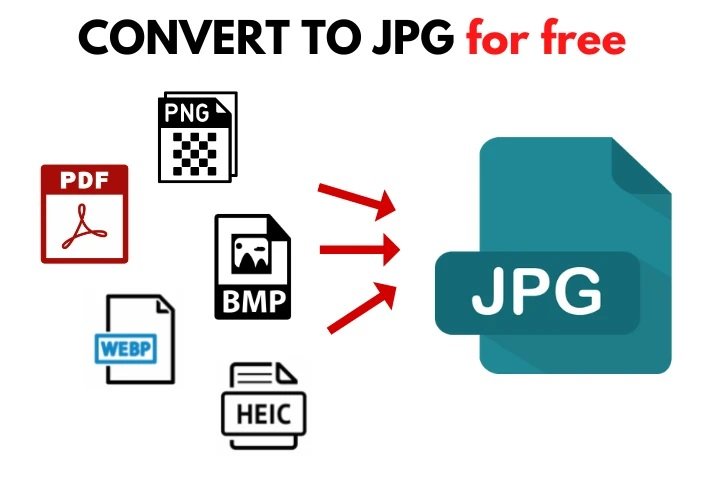Simplify Your Image Conversion with Our PNG to JPG Tool
Effortless, High-Quality Conversion for All Your Image Needs
In today's digital age, image format conversions are a common requirement. Whether for web design, social media, or personal projects, converting PNG images to JPG can be essential for reducing file size, improving compatibility, and maintaining image quality. Our PNG to JPG Tool offers a seamless solution for all your image conversion needs. This article delves into the features, benefits, and usage of our tool, providing a comprehensive guide for users.

Understanding Image Formats: PNG vs. JPG
Before diving into the specifics of our PNG to JPG Tool, it's important to understand the differences between PNG and JPG formats.
PNG (Portable Network Graphics):
- Lossless Compression: PNG retains all image data, making it ideal for graphics with transparent backgrounds and sharp edges.
- Higher Quality: Suitable for images that require high resolution and detail.
- Larger File Size: Due to its lossless nature, PNG files are generally larger, which can be a drawback for web use.
JPG (Joint Photographic Experts Group):
- Lossy Compression: JPG compresses image data, which reduces file size but can result in some quality loss.
- Smaller File Size: Ideal for web use, social media, and other applications where storage space and loading times are crucial.
- Versatile: Widely supported across various platforms and devices.
The Need for PNG to JPG Conversion
Converting PNG to JPG can be beneficial for several reasons:
- Reduced File Size: JPG images are typically smaller, making them easier to upload, download, and share.
- Improved Compatibility: JPG is more universally supported, ensuring your images display correctly across all platforms.
- Faster Loading Times: Smaller image sizes result in quicker loading times, enhancing user experience on websites and apps.
Features of Our PNG to JPG Tool
Our PNG to JPG Tool is designed with user convenience in mind. Here are some of its standout features:
- User-Friendly Interface: The tool's intuitive design ensures a smooth user experience, even for those with minimal technical knowledge.
- Batch Conversion: Convert multiple PNG files to JPG simultaneously, saving time and effort.
- High-Quality Output: The tool maintains the best possible image quality during conversion, ensuring your images look great.
- Fast Processing: Experience rapid conversion speeds, allowing you to get your images ready in no time.
- No Installation Required: The tool is web-based, meaning you don't need to download or install any software.
- Secure and Private: We prioritize your privacy and security, ensuring that your images are not stored or accessed by third parties.
How to Use Our PNG to JPG Tool
Using our tool is straightforward. Follow these simple steps to convert your images:
- Visit the Tool: Go to our PNG to JPG Tool on the website.
- Upload Your Images: Click the 'Upload' button to select the PNG files you wish to convert. You can select multiple files for batch conversion.
- Convert: Once your files are uploaded, click the 'Convert' button. The tool will process your images and convert them to JPG format.
- Download: After the conversion is complete, download your JPG images to your device.
Benefits of Using Our PNG to JPG Tool
Choosing our PNG to JPG Tool offers numerous advantages:
- Efficiency: Quickly convert multiple files in one go, streamlining your workflow.
- Quality Assurance: Enjoy high-quality JPG images that retain essential details and colors.
- Accessibility: Access the tool from any device with internet connectivity, making it convenient for users on the go.
- Cost-Effective: Our tool is free to use, offering a cost-effective solution for your image conversion needs.
Real-World Applications
Our PNG to JPG Tool is versatile and can be used in various scenarios:
Web Development:
Web developers often need to optimize images for faster website loading times. Converting PNG to JPG helps reduce file sizes without compromising too much on quality, ensuring a smoother user experience.
Social Media Management:
Social media platforms often have file size limitations for uploads. Converting high-quality PNG images to JPG allows social media managers to maintain image quality while adhering to platform requirements.
Graphic Design:
Graphic designers working with large files can benefit from converting PNG images to JPG to save storage space and improve file management. This is particularly useful when working with numerous images for a single project.
Photography:
Photographers can use the tool to convert and compress their images for online portfolios, client previews, or social media sharing, ensuring their work is accessible and visually appealing.
Tips for Optimal Image Conversion
To make the most out of our PNG to JPG Tool, consider these tips:
- Check Image Resolution: Ensure your PNG files are of high resolution before conversion to maintain quality.
- Batch Convert for Efficiency: Save time by converting multiple files simultaneously.
- Preview Before Downloading: Use the tool's preview feature to check the converted images before downloading.
- Optimize for Web: Adjust the image quality settings if available, to find a balance between quality and file size for web use.
Conclusion
Our PNG to JPG Tool is designed to simplify your image conversion process, providing a fast, efficient, and high-quality solution. Whether you're a web developer, social media manager, graphic designer, or photographer, our tool meets your needs with its user-friendly interface and robust features. Convert your images effortlessly and experience the convenience of our reliable tool today.
By integrating our PNG to JPG Tool into your workflow, you can enhance productivity, improve image compatibility, and ensure your visuals are optimized for any platform. Explore the benefits and features of our tool and start converting your images with ease.