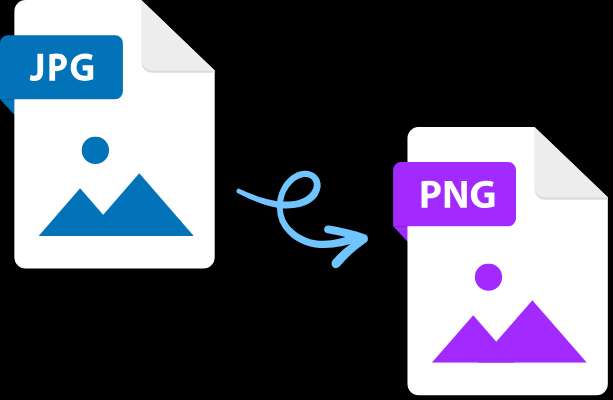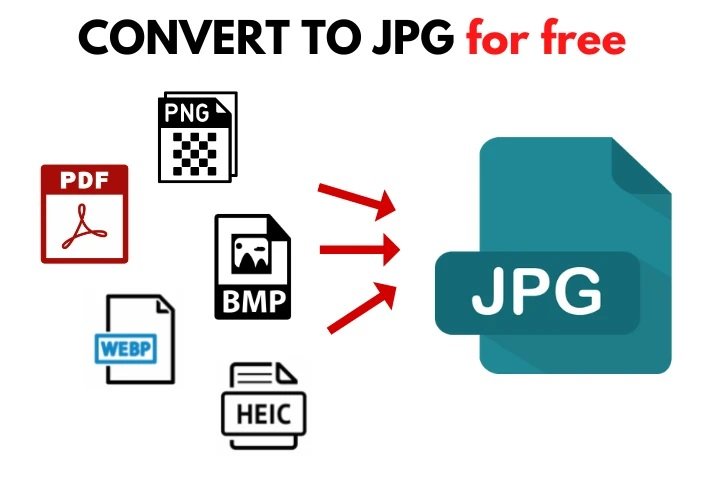Get HTTP Headers
Dive Deep into Website Functionality with the "Get HTTP Headers" Tool
In the intricate web of internet protocols, HTTP headers play a pivotal role in communication between web servers and clients. Understanding these headers can provide valuable insights into website performance, security, and optimization. With the "Get HTTP Headers" tool, you can effortlessly retrieve and analyze HTTP headers, unlocking a wealth of information to enhance your online presence.
Demystifying HTTP Headers
HTTP headers are essential components of every web request and response, containing metadata that instructs browsers and servers on how to handle and display content. From caching directives to security policies, these headers influence everything from page load times to SEO rankings.
Why Analyze HTTP Headers?
Analyzing HTTP headers can reveal critical information about your website's functionality and performance. Whether you're troubleshooting issues, optimizing for speed, or enhancing security, understanding the nuances of HTTP headers empowers you to make informed decisions that positively impact user experience and site reliability.
Introducing the "Get HTTP Headers" Tool
The "Get HTTP Headers" tool simplifies the process of retrieving and analyzing HTTP headers for any website. Whether you're a web developer, SEO specialist, or curious enthusiast, this tool provides instant access to invaluable data that can help you fine-tune your online presence.
Key Features of the "Get HTTP Headers" Tool
- Instant Header Retrieval: Enter a website URL and instantly fetch its HTTP headers for analysis.
- Comprehensive Insights: Gain insights into caching policies, security measures, server configurations, and more.
- Troubleshooting Support: Identify and diagnose issues related to redirects, server errors, and content delivery.
- Optimization Recommendations: Leverage header data to optimize website performance, SEO, and security.
- User-Friendly Interface: Accessible to both technical and non-technical users, with clear explanations and tooltips.
How to Use the "Get HTTP Headers" Tool
- Enter Website URL: Simply input the URL of the website you want to analyze.
- Retrieve Headers: Click the "Get Headers" button to retrieve and display the HTTP headers associated with the specified URL.
- Analyze Results: Review the headers to identify important information such as caching directives, security policies, and server configurations.
- Take Action: Use the insights gained from analyzing HTTP headers to optimize your website for improved performance, security, and user experience.
Conclusion
In the dynamic landscape of the internet, understanding HTTP headers is essential for anyone involved in website development, optimization, or troubleshooting. With the "Get HTTP Headers" tool, you can demystify these critical components of web communication and harness their power to enhance your online presence. Whether you're fine-tuning your website for speed, security, or SEO, analyzing HTTP headers provides the insights you need to succeed in the digital realm.