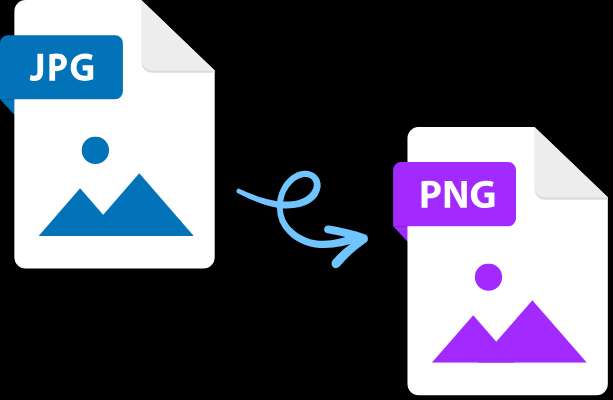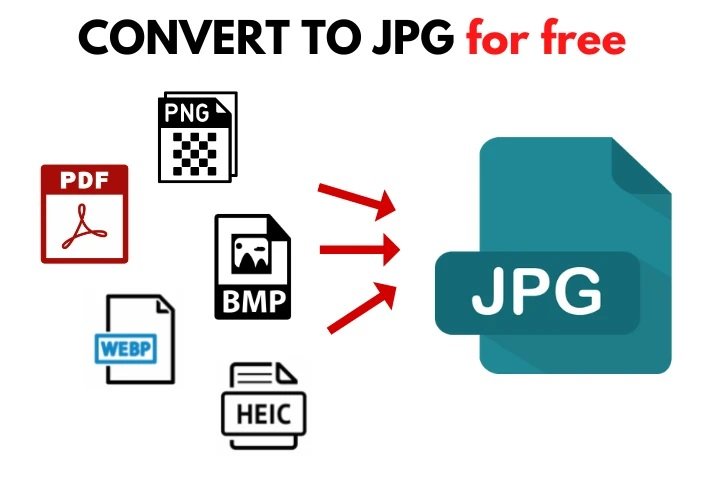Unlock the Power of Color Conversion: RGB to HEX Tool
Simplify Your Design Process with Our Intuitive Online RGB to HEX Converter
Unlock the Power of Color Conversion: RGB to HEX Tool
In the world of digital design, color accuracy and consistency are paramount. Whether you're a web developer, graphic designer, or digital artist, understanding and utilizing the right color formats is essential. One common task is converting colors from the RGB (Red, Green, Blue) format to the HEX (Hexadecimal) format. This conversion is vital for web design, as HTML and CSS use HEX codes to represent colors. Our RGB to HEX Tool simplifies this process, ensuring you get accurate conversions every time.

Simplify Your Design Process with Our Intuitive Online RGB to HEX Converter
Our RGB to HEX Tool is designed with simplicity and efficiency in mind. This tool eliminates the guesswork and manual calculations, providing you with instant results. Let’s explore the features and benefits of our tool, how to use it, and why it's a must-have for your design toolkit.
What is RGB and HEX?
Before diving into the tool, let's understand the basics of RGB and HEX color models:
-
RGB (Red, Green, Blue): This color model is based on the three primary colors of light. Colors are created by combining these three colors in varying intensities, typically measured on a scale of 0 to 255. For example, pure red is represented as RGB(255, 0, 0).
-
HEX (Hexadecimal): This model uses a six-digit code to represent colors, with each pair of digits representing the intensity of red, green, and blue components, respectively. The HEX code for pure red is #FF0000.
Converting between these two models can be tricky without the right tools, but our RGB to HEX Tool makes it effortless.
Key Features of Our RGB to HEX Tool
-
User-Friendly Interface: Our tool features a clean and intuitive design, making it easy for anyone to use, regardless of their technical background.
-
Instant Conversion: Enter your RGB values, and the tool instantly converts them to the corresponding HEX code, saving you time and effort.
-
Accuracy: Precision is crucial in design. Our tool ensures accurate conversions, so you can trust the results.
-
Free to Use: There are no hidden costs or subscriptions. Access the tool anytime, anywhere, for free.
-
Versatility: Whether you’re working on web design, graphic design, or any digital project that involves colors, this tool is an invaluable resource.
How to Use the RGB to HEX Tool
Using our RGB to HEX Tool is straightforward. Follow these simple steps:
-
Access the Tool: Navigate to our RGB to HEX Tool on our website.
-
Enter RGB Values: Input the Red, Green, and Blue values (each between 0 and 255) into the designated fields.
-
Get the HEX Code: As soon as you enter the RGB values, the tool automatically generates the corresponding HEX code.
-
Copy and Use: Copy the HEX code and use it in your web design, graphic design, or any other project.
For example, if you input RGB(34, 139, 34), the tool will provide you with the HEX code #228B22, which represents a forest green color.
Why Use Our RGB to HEX Tool?
Here are some compelling reasons to use our tool for your color conversion needs:
- Consistency: Ensure color consistency across different platforms and devices.
- Time-Saving: Convert colors quickly without manual calculations.
- Accuracy: Get precise color codes for your design projects.
- Ease of Use: No technical skills required; simply input values and get results.
Applications of RGB to HEX Conversion
-
Web Design: Use HEX codes in HTML and CSS to define colors for various elements on a web page.
-
Graphic Design: Ensure that the colors used in your digital graphics are accurately represented in web formats.
-
Digital Art: Maintain color consistency in your digital artwork across different software and platforms.
-
Branding: Ensure your brand colors are accurately represented in all digital formats, maintaining brand integrity.
Enhancing Your Workflow with Our Tool
Incorporating our RGB to HEX Tool into your workflow can streamline your design process. Here’s how it can benefit various professionals:
- Web Developers: Simplify the process of defining and tweaking website colors.
- Graphic Designers: Quickly convert colors for use in web projects, ensuring design consistency.
- Digital Artists: Maintain precise color representation across different digital mediums.
- Brand Managers: Ensure that brand colors are accurately represented online.
Future Enhancements and Updates
We are committed to continuously improving our RGB to HEX Tool. Future updates may include:
- Bulk Conversion: Convert multiple RGB values to HEX codes simultaneously.
- Color Picker Integration: Select colors visually using a color picker tool.
- Mobile Compatibility: Enhance the tool’s functionality on mobile devices for on-the-go use.
Conclusion
In the ever-evolving world of digital design, having reliable tools is essential. Our RGB to HEX Tool provides a simple, accurate, and efficient way to convert colors, making it an indispensable resource for designers and developers alike. Whether you’re working on a new website, creating digital art, or managing a brand’s online presence, our tool ensures you get the colors right every time.
Visit our RGB to HEX Tool today and experience the ease of effortless color conversion.