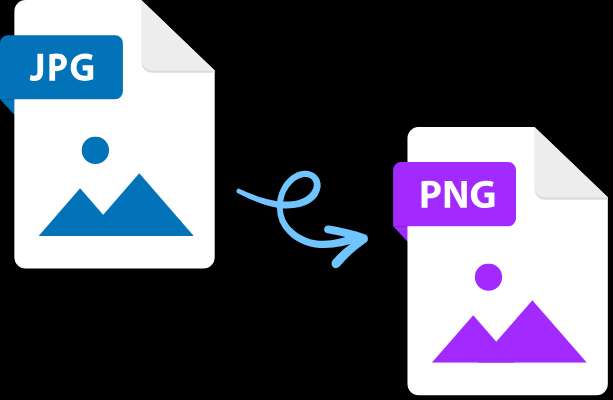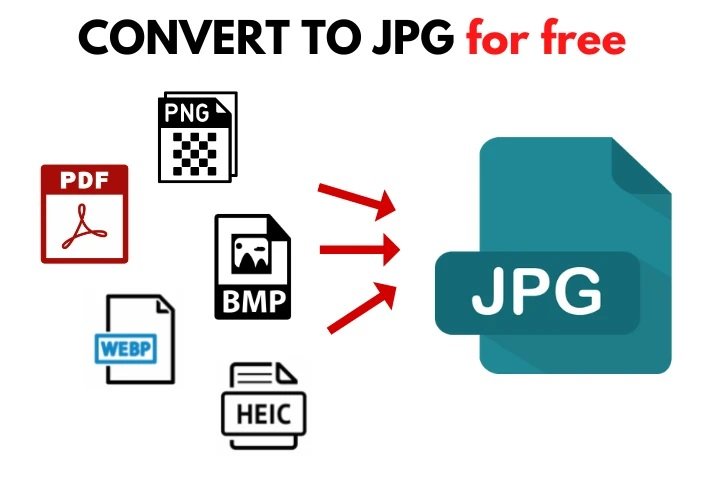What Is My Browser
Unveiling the Functionality and Importance of the 'What Is My Browser' Tool
In the vast expanse of the internet, understanding your browser's identity and capabilities is crucial for accessing and interacting with web content seamlessly. The 'What Is My Browser' tool serves as a digital mirror, reflecting essential information about your browser configuration, version, and settings. Let's delve into the functionality and significance of this tool and explore how it empowers users to troubleshoot issues, optimize compatibility, and enhance their browsing experiences.
Understanding Browser Identification
Every time you visit a website, your browser sends a series of requests to the server, including information about its identity and capabilities. This information, known as the User-Agent string, contains details such as the browser name, version, operating system, and device type. By analyzing the User-Agent string, websites can tailor content and functionality to suit your browser's specifications, ensuring optimal compatibility and performance.
The Role of the 'What Is My Browser' Tool
The 'What Is My Browser' tool provides a straightforward means to retrieve and display the User-Agent string of your browser, along with additional information such as the rendering engine and JavaScript capabilities. By accessing this information, users can identify their browser and its specifications accurately, facilitating troubleshooting efforts, compatibility checks, and optimization tasks.
Features and Functionality
The 'What Is My Browser' tool typically offers a user-friendly interface where users can view their browser's User-Agent string and associated details instantly. Some advanced versions of the tool may provide additional features, such as detecting browser plugins, checking for updates, or offering recommendations for optimizing browser settings. Regardless of its complexity, the primary function of the tool remains consistent: providing users with essential information about their browsers.
Practical Applications
The applications of the 'What Is My Browser' tool span across various scenarios within web development, technical support, and user experience optimization. Web developers use this tool to troubleshoot browser-specific issues, diagnose compatibility problems, and ensure consistent rendering across different browsers and devices. Technical support professionals leverage the tool to gather information about users' browsers when troubleshooting reported issues or providing assistance. Additionally, end-users use the tool to verify browser settings, check for updates, and ensure optimal performance when accessing web content.
Choosing the Right Version of the Tool
When selecting a 'What Is My Browser' tool, consider factors such as simplicity, accuracy, and additional features offered. Opt for tools that provide clear and concise information about your browser without overwhelming technical jargon. Additionally, prioritize tools that offer real-time detection and analysis of browser specifications, ensuring accuracy and reliability in the information provided.
Conclusion
In the dynamic landscape of web technology and digital interactions, the 'What Is My Browser' tool emerges as an invaluable resource for users seeking to understand and optimize their browsing experiences. By providing essential information about browser specifications, configurations, and capabilities, this tool empowers users to troubleshoot issues, ensure compatibility, and enhance their interactions with web content. Embrace the power of the 'What Is My Browser' tool and unlock new possibilities for seamless browsing experiences in the digital realm.