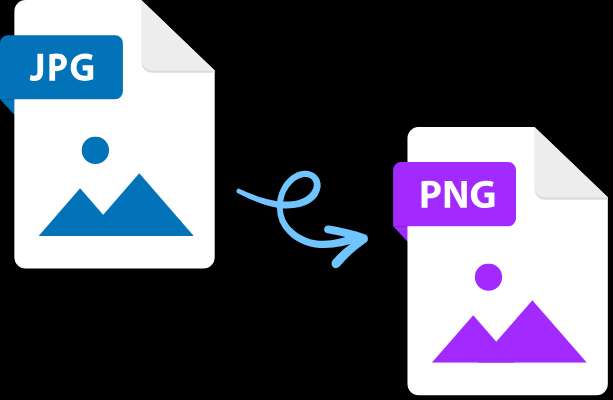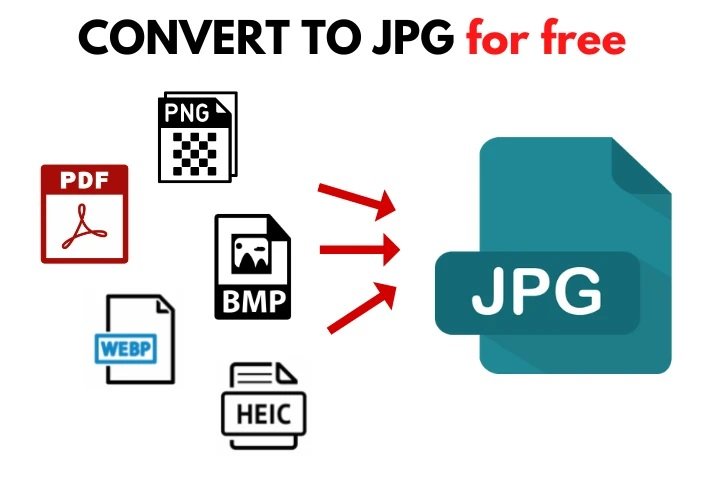WordPress Theme Detector
Analyze, Identify, and Optimize Your Website's Theme with Precision
Decoding Design: A Comprehensive Guide to WordPress Theme Detector Tools
In the vast ecosystem of website design, WordPress reigns supreme as one of the most popular platforms for creating and managing websites. Its flexibility, ease of use, and extensive library of themes make it a go-to choice for everyone from bloggers to businesses. However, while browsing the web, you may come across a beautifully designed WordPress site and wonder, "What theme is that?" This is where WordPress theme detector tools come into play.
Understanding WordPress Themes:
Before diving into WordPress theme detector tools, let's first understand what WordPress themes are. A WordPress theme is a collection of files that work together to create the design and functionality of a WordPress website. It determines the overall look and feel of your site, including layout, color scheme, typography, and more. WordPress themes are highly customizable, allowing website owners to modify their appearance and features to suit their needs.
What Are WordPress Theme Detector Tools?
WordPress theme detector tools are online utilities that analyze a website's code and identify the WordPress theme and plugins used to create it. These tools scan the HTML, CSS, and JavaScript files of a webpage to extract information about the theme and any associated plugins. By using a WordPress theme detector, you can uncover valuable insights into the design choices and functionalities of any WordPress site, even if the theme details are not readily available.
How WordPress Theme Detector Tools Work:
WordPress theme detector tools employ various techniques to extract information from a website's code. Some tools analyze the stylesheet (style.css) file of the WordPress theme to identify its name, version, author, and other metadata. They may also examine the HTML structure of the webpage to detect any theme-specific class names or identifiers. Additionally, some advanced theme detectors can detect the presence of popular WordPress plugins by analyzing JavaScript or PHP code snippets.
Benefits of Using WordPress Theme Detector Tools:
WordPress theme detector tools offer several benefits for website owners, developers, and designers:
-
Identifying Themes and Plugins: The primary benefit of theme detector tools is their ability to uncover the themes and plugins used on a WordPress site. This information can be valuable for inspiration, research, or troubleshooting purposes.
-
Competitor Analysis: By analyzing the themes and plugins used by competitors' websites, you can gain insights into their design choices, feature set, and optimization strategies. This information can help you benchmark your own site against competitors and identify areas for improvement.
-
Customization and Optimization: Knowing which theme and plugins a website is using allows you to tailor your own site's design and functionality to achieve similar results. You can replicate design elements, implement similar features, or optimize your site for performance based on the tools and technologies used by successful websites.
-
Troubleshooting and Support: If you encounter compatibility issues or conflicts between themes or plugins on your WordPress site, knowing the exact versions and configurations can help you troubleshoot and resolve issues more effectively. Theme detector tools can also aid in seeking support or documentation for specific themes or plugins.
Choosing the Right WordPress Theme Detector Tool:
With numerous WordPress theme detector tools available online, it's essential to choose one that meets your needs and preferences. Consider factors such as accuracy, ease of use, additional features, and privacy concerns when selecting a theme detector tool.
Best Practices for Using WordPress Theme Detector Tools:
While WordPress theme detector tools can be valuable resources, it's important to use them responsibly and ethically. Here are some best practices to follow:
-
Respect Privacy: Avoid using theme detector tools on websites that explicitly prohibit or discourage reverse engineering of their code. Respect the privacy and intellectual property rights of website owners.
-
Verify Results: Cross-reference the results obtained from theme detector tools with other sources, such as official theme repositories or documentation, to ensure accuracy and reliability.
-
Use for Research and Inspiration: Use theme detector tools as a starting point for research and inspiration rather than as a means to replicate or copy others' designs outright. Analyze the design choices and functionalities of successful websites to inform your own decisions and strategies.
-
Stay Updated: Theme detector tools may rely on certain detection methods or algorithms that can become outdated over time. Stay informed about updates and changes to ensure the continued accuracy and effectiveness of the tools you use.
Conclusion:
WordPress theme detector tools offer a convenient way to analyze, identify, and gain insights into the design and functionality of WordPress websites. Whether you're a website owner looking for inspiration, a developer troubleshooting compatibility issues, or a designer seeking to replicate successful design elements, theme detector tools can be invaluable resources. By understanding how these tools work, choosing the right tool for your needs, and following best practices for their use, you can unlock the secrets behind any WordPress site and leverage that knowledge to enhance your own online presence.